I'm trying to figure out how to run game audio and microphone audio through Xsplit, and I can't find anything helpful on google. Right now I can only do one or the other. Can someone help me? I've tried using Virtual Audio Cable, but I can't figure that out either.
On another note, I think this is my first time posting here lol.
All times are GMT -4. The time now is 11:09 PM.
Results 1 to 7 of 7
Thread: Help w/ audio for stream?
-
04-29-2013, 09:24 PM #1
Help w/ audio for stream?

---------------------------------------------------------------------------------------------------------

-
04-29-2013, 09:34 PM #2
Re: Help w/ audio for stream?
:3

-
04-29-2013, 09:46 PM #3
Re: Help w/ audio for stream?
My head hurts :'{

---------------------------------------------------------------------------------------------------------

-
04-30-2013, 12:22 AM #4
Re: Help w/ audio for stream?
D: What kind of capture card are you using?

-
04-30-2013, 04:00 AM #5Forever BLUE

Forever REDD
Forever FC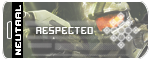
- Join Date
- Jan 2011
- Location
- Seattle, Washington
- Posts
- 4,267
- Blog Posts
- 89
Re: Help w/ audio for stream?
Try this... follow this if you have Windows. If not... then I can't help you much lol
Start>>Control Panel>>Hardware and Sound>>Sound>>Recording>> Click on the Mic you are using>>Properties>>Listen >>Click on "Listen to this device"...
Now when you speak through your mic, you should be able to hear yourself through the computer. What I recommend though (I use an HDPVR), instead of using the capture card and a direct source for the stream, open your recording software. With the program open and the game video is being shown, use Xsplit to do a Screen Region Cap. Set the Screen Cap to cover the game video that is being shown in the recording software. Doing this will have Xsplit pick up the game audio and voice audio going through your computer... change audio levels? Just open your Sound Mixer and play with the levels.
Hope this helps
-
04-30-2013, 12:25 PM #6
Re: Help w/ audio for stream?

---------------------------------------------------------------------------------------------------------

-
04-30-2013, 11:24 PM #7Forever BLUE

Forever REDD
Forever FC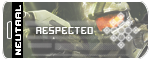
- Join Date
- Jan 2011
- Location
- Seattle, Washington
- Posts
- 4,267
- Blog Posts
- 89
Thread Information
Users Browsing this Thread
There are currently 1 users browsing this thread. (0 members and 1 guests)





 Reply With Quote
Reply With Quote

























FC Media Links