All times are GMT -4. The time now is 09:24 AM.
Results 61 to 70 of 302
Thread: Bug Report!
-
09-12-2010, 10:48 PM #61Website Administrator

Skynet is PARTIALLY ACTIVE
RIP Cyberdyne
RIP Net of the Sky

- Join Date
- Dec 2009
- Location
- Atlanta, Georgia
- Posts
- 6,178
- Blog Posts
- 26
- Livestreams
-

Re: Bug Report!
Having trouble on the site? Need an Admin?
PM me or Metkil5685, we're always online...
-
09-13-2010, 01:05 PM #62Website Administrator

Skynet is PARTIALLY ACTIVE
RIP Cyberdyne
RIP Net of the Sky

- Join Date
- Dec 2009
- Location
- Atlanta, Georgia
- Posts
- 6,178
- Blog Posts
- 26
- Livestreams
-

Re: Bug Report!
I've been trying to find and fix bugs in the skin all morning. If anyone knows of any that still need to be fixed, please say so.
NOTE: I am currently working on the one in the Permission Groups page where you request the ribbons.
EDIT: Okay, the Permission Groups are fixed.Last edited by Mythonian; 09-13-2010 at 02:20 PM.
Having trouble on the site? Need an Admin?
PM me or Metkil5685, we're always online...
-
09-13-2010, 03:29 PM #63
Re: Bug Report!
well if i see a bug i will let u know person thats suppose to be dead already





Creator of Vanquish
#BlameFuzzy
[12:58:35 AM] Silky Tits: Fuzz
[12:58:46 AM] Silky Tits: Have you ever eaten shit?
[12:59:02 AM] Greg: Well I have listened to your words for so long
-
11-21-2010, 11:52 PM #64Cthulhu Cultist

Blame Canada
The Cake is a lie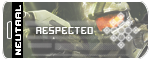
- Join Date
- Jul 2010
- Location
- Tampa, Florida
- Posts
- 652
- Blog Posts
- 7
Re: Bug Report!
*bump*
sue me
1. I dont have any of the medals on my profile.
2. I cant select a avatar. WTF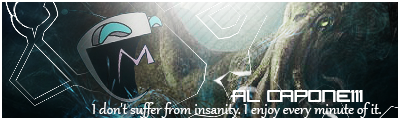

Al Capone111 doesn't do what Al Capone111 does for Al Capone111.
Al Capone111 does what Al Capone111 does because Al Capone111 is Al Capone111.
I'm not an asshole, I'm just not afraid to say how I feel.
-
11-22-2010, 12:00 AM #65Website Administrator

Skynet is PARTIALLY ACTIVE
RIP Cyberdyne
RIP Net of the Sky

- Join Date
- Dec 2009
- Location
- Atlanta, Georgia
- Posts
- 6,178
- Blog Posts
- 26
- Livestreams
-

Re: Bug Report!
1. To get ribbons, go here and request to join the related usergroups.
2. You should be able to choose an avatar now, I fixed the issue.Having trouble on the site? Need an Admin?
PM me or Metkil5685, we're always online...
-
12-23-2010, 11:27 PM #66PMRNYBGuest
Re: Bug Report!
I have this issue where when ever I try to upload a picture from my computer to use as my avatar the website brings me to the forums and doesn't allow me to upload any photo for an avatar.
-
12-24-2010, 12:13 AM #67Website Administrator

Skynet is PARTIALLY ACTIVE
RIP Cyberdyne
RIP Net of the Sky

- Join Date
- Dec 2009
- Location
- Atlanta, Georgia
- Posts
- 6,178
- Blog Posts
- 26
- Livestreams
-

Re: Bug Report!
Having trouble on the site? Need an Admin?
PM me or Metkil5685, we're always online...
-
12-24-2010, 03:14 AM #68
Re: Bug Report!
I noticed that when using multi-quote it doesn't dis select them after you make a post

Whats your zombie plan?
There are two kinds of people in this world; those that have a plan prepared for when the zombies take over the Earth, and those who don't.
We call those last people DINNER
-
12-24-2010, 09:38 AM #69PMRNYBGuest
Re: Bug Report!
It's the one I use as my profile picture. It's just when the thing comes up to select I'll click the picture and behind the file selecting browser the website goes to the forums and doesn't allow my to upload the picture. It does it no matter what photo I select and they should all be about the same size.
Extension is .jpg
-
12-24-2010, 10:24 AM #70Website Administrator

Skynet is PARTIALLY ACTIVE
RIP Cyberdyne
RIP Net of the Sky

- Join Date
- Dec 2009
- Location
- Atlanta, Georgia
- Posts
- 6,178
- Blog Posts
- 26
- Livestreams
-

Re: Bug Report!
I've noticed that too. Sometimes it deselects them, and sometimes it doesn't. For example, making this post deselected them. Interesting...

I've looked into it a bit, but vBulletin has their script organized badly, so I couldn't find it before. I'll take another look, though.
What browser are you using? From what I can tell, it appears that it is also clicking on the link behind the popup (which is likely the banner image at the top, which links to the forums). Try dragging the popup so that when you click, there isn't any links behind it.
I set it as your avatar. Anyway, though, try what I suggested and see if that solves the issue.Having trouble on the site? Need an Admin?
PM me or Metkil5685, we're always online...
Thread Information
Users Browsing this Thread
There are currently 1 users browsing this thread. (0 members and 1 guests)





















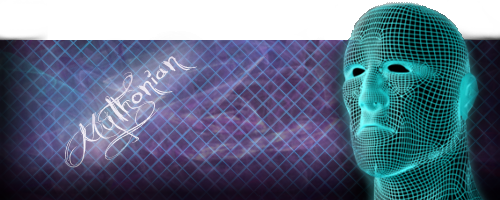
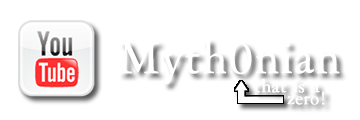



 Reply With Quote
Reply With Quote














FC Media Links