Functions
--------------
You can set anchors in your posts via the [anchor] tag, and create a link that enables the user to jump to them via the [jump] tag. This comes very handy if you want to make a navigation for your forum rules, tutorials, or any other list-type post.
All times are GMT -4. The time now is 06:57 PM.
Results 1 to 2 of 2
Thread: Anchor/ Jump Code
-
09-15-2011, 11:36 PM #1
Anchor/ Jump Code
-
09-16-2011, 01:50 PM #2Website Administrator

Skynet is PARTIALLY ACTIVE
RIP Cyberdyne
RIP Net of the Sky

- Join Date
- Dec 2009
- Location
- Atlanta, Georgia
- Posts
- 6,178
- Blog Posts
- 26
- Livestreams
-

Re: Anchor/ Jump Code
I set up the BBCode for it. Try it.
[anchor*]value[/anchor] or [anchor*=option]value[/anchor]
and
[jump*]value[/jump] or [jump*=option]value[/jump]
NOTE: If using the first method, the content of "value" is the name of the anchor. If using the second method, "option" is the anchor, and "value" is the text that is displayed. Also, the name of the anchor and the target of the jump MUST BE EXACTLY THE SAME.Having trouble on the site? Need an Admin?
PM me or Metkil5685, we're always online...
Thread Information
Users Browsing this Thread
There are currently 1 users browsing this thread. (0 members and 1 guests)

















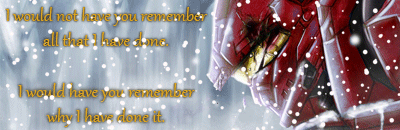

 Reply With Quote
Reply With Quote











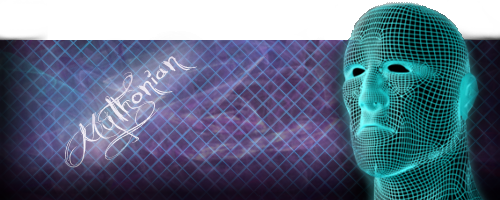
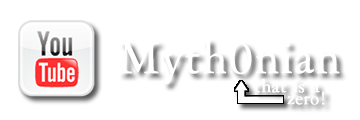




FC Media Links